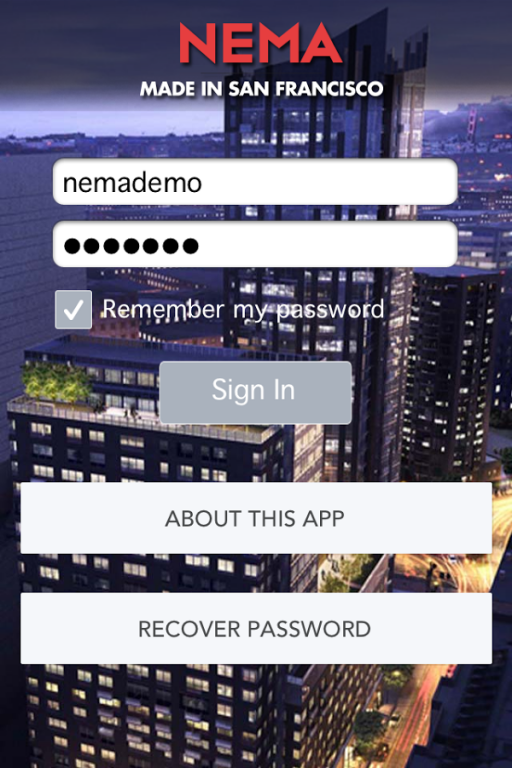Crescent Heights® 1.3
Free Version
Publisher Description
Manage your Crescent Heights® home from your smartphone or tablet.
FEATURES (varies by property):
Amenities & Services
- Browse and book amenities with the touch of a button
Calendar
- Stay up to date on property news and events
Deliveries
- View type and details of packages pending pickup
Documents
- Browse digital copies of important documents related to the property
Front Desk
- One touch to call or e-mail the property
Messages
- Stay informed with messages and alerts from staff
Visitors
- Manage your unit's authorized visitor list, both guests and contractors
Work Requests
- Submit your work order request directly from your smartphone
PROPERTIES now available:
- NEMA – San Francisco
- Astoria Tower – Chicago
- Walton on the Park – Chicago
- Echelon – Chicago
- The Lex – Chicago
- Park Michigan – Chicago
- The Paris, New York – New York City
- 165 East 66th – New York City
- The Slade – Tampa
- Element – Tampa
- Lexington Park – Tampa
- The Strand – Jacksonville
- Tao – Sunrise, FL
- Mezzo – Atlanta
- The Atlantic – Atlanta
- The Vue – Atlanta
- Lenox Hills – Atlanta
About Crescent Heights®
Crescent Heights® is a free app for Android published in the Food & Drink list of apps, part of Home & Hobby.
The company that develops Crescent Heights® is Crescent Heights. The latest version released by its developer is 1.3.
To install Crescent Heights® on your Android device, just click the green Continue To App button above to start the installation process. The app is listed on our website since 2016-09-28 and was downloaded 1 times. We have already checked if the download link is safe, however for your own protection we recommend that you scan the downloaded app with your antivirus. Your antivirus may detect the Crescent Heights® as malware as malware if the download link to com.crescentheights is broken.
How to install Crescent Heights® on your Android device:
- Click on the Continue To App button on our website. This will redirect you to Google Play.
- Once the Crescent Heights® is shown in the Google Play listing of your Android device, you can start its download and installation. Tap on the Install button located below the search bar and to the right of the app icon.
- A pop-up window with the permissions required by Crescent Heights® will be shown. Click on Accept to continue the process.
- Crescent Heights® will be downloaded onto your device, displaying a progress. Once the download completes, the installation will start and you'll get a notification after the installation is finished.